Are you tired of juggling multiple physical SIM cards or looking for a more convenient way to manage your mobile connections? Airtel’s eSIM card technology offers a seamless solution. With eSIM, you can store multiple virtual SIM profiles on a single device, making it easier to switch between plans or use dual SIM functionality. In this guide, we’ll walk you through the process of converting your physical Airtel SIM to an eSIM, covering eligibility, prerequisites, and the step-by-step activation procedure. Let’s dive in!
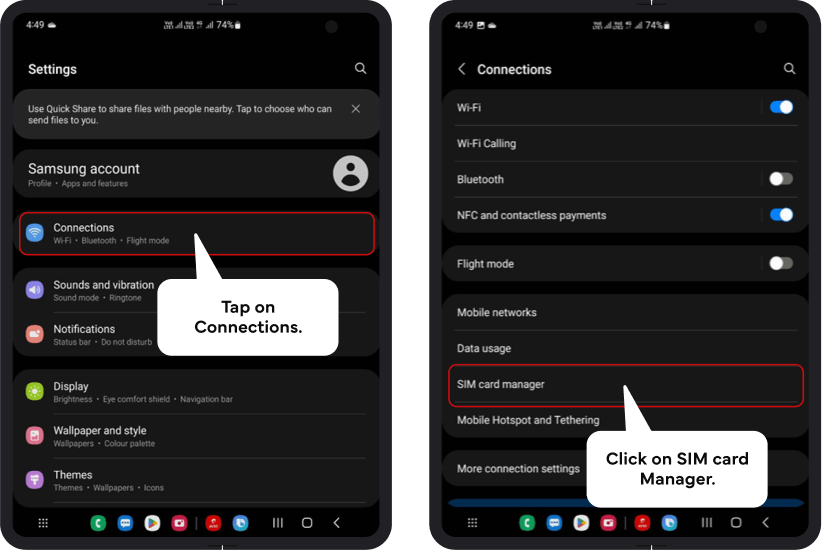
Eligibility & Prerequisites
Before you begin the conversion process, ensure that you meet the following requirements:
- eSIM-Compatible Device: Your smartphone must support eSIM technology.
- Airtel Connection: Your current physical SIM must be from Airtel, either prepaid or postpaid.
- Latest OS: Update your device to the latest operating system version for optimal compatibility.
- Airtel Thanks App: Install the Airtel Thanks app on your device and log in with your active Airtel number.
- Active Internet: Ensure you have a stable Wi-Fi or mobile data connection to download the eSIM profile and complete the activation process.
Step-by-Step Conversion Process
Follow these steps to have a smooth conversion experience:
Prepare Your Device
- Update your smartphone to the latest OS version via Settings > Software Update.
- Ensure your physical Airtel SIM is inserted and active in the device.
Initiate eSIM Conversion via Airtel Thanks App
- Open the Airtel Thanks app and log in with your Airtel number.
- Navigate to the eSIM section, usually found under the profile or services menu.
- Select the “Convert to eSIM” option and confirm your request.
- Follow the on-screen prompts and verify your details as required.
- You will receive an OTP via SMS, which is essential for activating your eSIM profile. If you don’t receive the code, contact Airtel customer support for assistance.
Activate eSIM on Your Device
- For Android devices (Samsung, Google Pixel, etc.):
- Go to Settings > Connections > SIM Card Manager > Add Mobile Plan (Samsung) or Settings > Network & Internet > SIMs > Add or Convert SIM (Pixel).
- Select “Add Data Plan using QR Code” and scan the QR code received from Airtel using your phone’s camera.
- Follow the prompts to complete the setup process.
- For iPhones:
- Navigate to Settings > Mobile Data > Add Data Plan.
- Scan the QR code from your email using the iPhone’s camera.
- The eSIM profile will download and install automatically.
- Follow the on-screen instructions to label and activate your new eSIM.
Important Details & FAQs
- Charges: Airtel typically doesn’t charge separately for eSIM activation; however, it’s recommended to confirm with customer care for any specific fees.
- Verification: Standard KYC/identity verification is mandatory for all users converting to eSIM in India, including new foreign customers.
- Multiple Profiles: Supported devices can store multiple eSIM profiles. For example, iPhones support eight or more profiles, but only two are active at a time.
- Troubleshooting: If the “Add Mobile Plan” or conversion option is missing, update your device software or consult your carrier.
Key Benefits of Airtel eSIM
- No physical SIM card required: Reduces the risk of SIM loss or damage.
- Easier device switching: Transfer your eSIM profile digitally without visiting a store.
- Space-saving: Frees up the SIM tray for a second line, enabling dual SIM use.
- Faster activations and plan switching: Seamlessly switch between plans or activate new connections.
Getting a New Airtel Prepaid eSIM
If you don’t have an Airtel SIM yet and want to get prepaid SIM benefits with eSIM, follow these steps:
- Visit your nearest Airtel store or authorised retailer with valid ID proof.
- Purchase a new prepaid SIM. Prices and plans vary, with basic starter packs starting at around ₹99 and increasing based on data and validity.
- Request eSIM activation at the point of purchase or immediately after activation via the Airtel Thanks App, following the same steps outlined earlier.
- Complete the KYC process and receive your QR code for eSIM activation.
Converting your physical Airtel SIM to an eSIM offers convenience, flexibility, and numerous benefits. By following the step-by-step guide provided, you can easily transition to the digital SIM era and enjoy a seamless mobile experience. Remember to check your device’s compatibility, update to the latest software, and keep your Airtel eSIM card details handy during the activation process.
If you’re new to Airtel or looking to get prepaid SIM benefits, consider exploring Airtel’s prepaid plans. With a wide range of options catering to different data and connectivity needs, Airtel prepaid plans offer versatility, complimentary OTT access, and high-speed internet at affordable prices. Plus, you can activate your prepaid connection directly on eSIM for added convenience.
Embrace the future of mobile technology with Airtel eSIM and experience a new level of flexibility and ease in managing your mobile connections.
Reference
- https://www.airtel.in/esim
- https://www.digit.in/how-to/general/how-to-activate-airtel-esim-online-step-step-guide-61447.html
- https://shop.maaltalk.com/blog/post/convert-sim-to-esim
- https://www.airtel.in/blog/prepaid/how-to-convert-esim-card-to-physical-sim/
- https://yesim.app/blog/is-esim-allowed-in-india/
- https://www.airalo.com/blog/how-many-esims-can-my-iphone-have
- https://www.eskimo.travel/en/blog/how-many-esims-on-iphone
- https://news.travel.orange.com/en/how-many-esims-can-you-have-on-your-phone
- https://www.gadgets360.com/mobile-recharge-plans/airtel-prepaid
Disclaimer: The information provided in this blog, including but not limited to prices, promotional offers, and other time-sensitive data, is accurate at the time of publication. These details are subject to change without prior notice. Readers are advised to check official sources or platforms for the most up-to-date information.





